Home
» blogging/gadget
» Best Method On How to Add Your Blogger Site to Google Webmaster Tools in Blogger
Best Method On How to Add Your Blogger Site to Google Webmaster Tools in Blogger
Hi, Welcome to Smart Income Technology
here at smart income Technology, we believe to bring to you daily or weekly report/ Tutorial that we know that can change your life for good in terms of IT and Capacity Building Technique that can propel you to be your own BOSS. check our Free Gift Here or Tutorial Store Here
Today post is going to be Unique because I am About to Exposed you to Best Method On How to Add Your Blogger Site to Google Webmaster Tools in Blogger this will help to Help to Rank Your Site High . So Sit tight and Let Ride on.
Every blogger wants proper optimization of their blogs.in the blogger or online community generating traffic to your blog/website is very important that is why it is necessary for us to do everything possible to rank high in Google and other Search Machine like Yahoo, Bing etc. For this first of all you should add your Blogger blog to Google Webmaster Tools. These are a common questions of our readers: SEO Tips and how to increase organic search traffic on their blogs. In this short guide, I shall put you through the process of Adding your Blogspot blog to Google Webmaster Tools. Now, for this tutorial to be effective and attractive let follow the guide below :
must read Article: HOW TO GENERATE FAST TRAFFIC TO YOUR WEBSITE
About Google Webmaster Tools
With Google Webmaster Tool you can easily get reports and data of
different pages on your blog are appearing in search results. You can
see current update of your blog or website such as crawl errors,
sitemaps performance, site ranking and lot more .Submit XML sitemap of your blog and help
Google to show the most important content of your blog.
one Advantage of adding your blogspot blog to Google Webmaster tool is Because Blogger is an Intergra Part of Google and Google is one of the Best Search Engine in the Globe, so adding your blog will help a lot in ranking your blog to search Engine
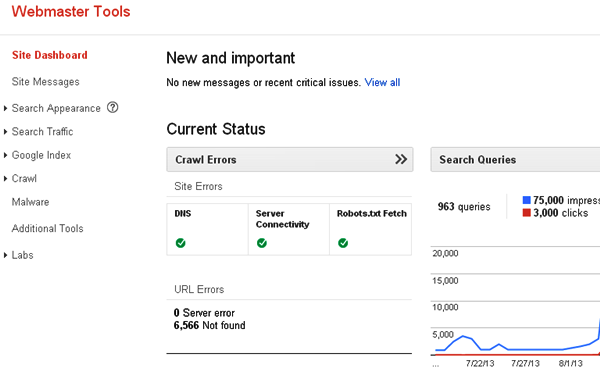
Add Your Blogger Blog to Google Webmaster Tools
- Go to Google Webmaster tools and sign in with a Google account.
- Click on Add a site button (on top right side).
- Enter the URL of a blog you'd like to manage.
- Now, verify the ownership of the blog you are adding.
- Copy the meta tag line provided by webmaster tools which will look something like this:
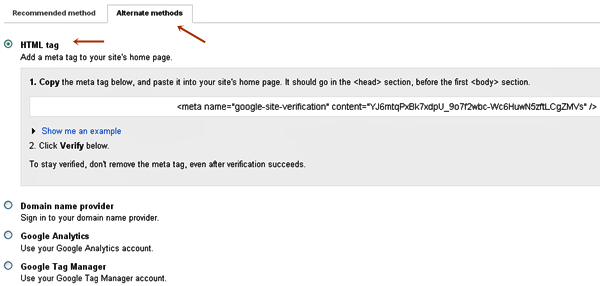
Now go to Blogger Dashboard » Template » Edit HTML and Find <head> in your blogger template. Simply copy/paste meta tag line provided by webmaster tools below or after <head>. Click on Save template and go back to Google Webmaster tools website and click on Verify site button.
Once you have verified your blog, the next step you would want to do is to add your XML sitemap. Check out our easy guide on how to create XML sitemaps in Blogger. Its all done :)
with the above procedure you can successfully add How to Add Your Blogger Site to Google Webmaster Tools in Blogger and it will intern rank your blog high in Search Engine.
We hope that you found this tutorial helpful. always visit Smart Income Technology For more Blogger and SEO tips, For any query or difficulties you may have about this article please leave a comment below. and we shall respond to it as quickly as possible. Email us @ onyemadotshedrach@yhaoo.com or connect us on facbook @ http://www.facbook.com/onyema.shedrach@yahoo.com .
Get our E-book on Wealth Creation By clicking HERE
Subscribe to:
Post Comments
(
Atom
)






No comments :
Post a Comment